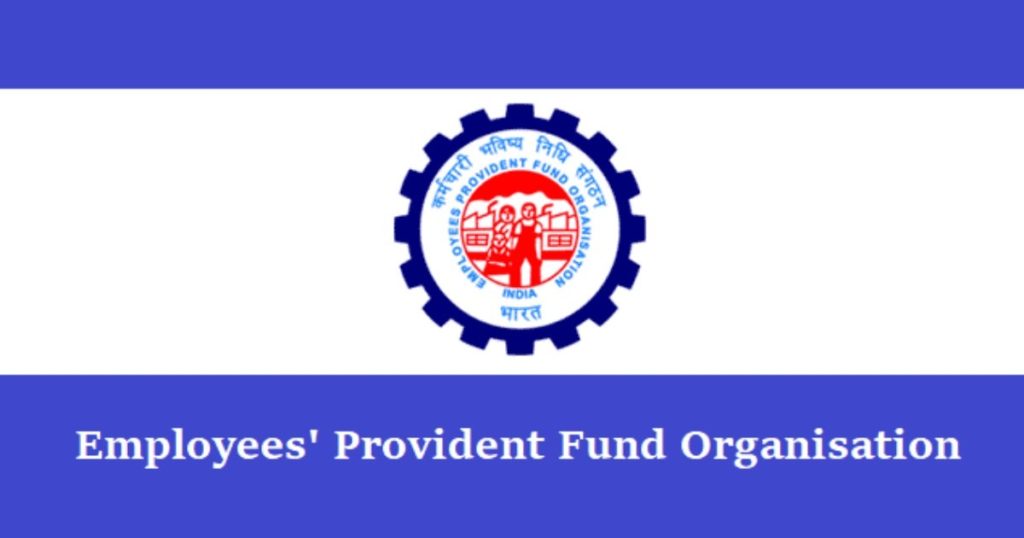![]()
Employees’ Provident Fund Organisation (EPFO), the retirement fund body, allows subscribers to make withdrawals from their EPF Account. In order to ensure hassle free withdrawals, the members must have correct bank account in the records. There have been instances where people close their bank accounts but forget to change or update the new bank account in their EPF Account. Incorrect bank account details can lead to failure of credit transactions. Subscribers can rectify their incorrect bank account details through the EPFO portal.
Here’s a step by step guide to update your bank account details in the EPFO record:
Step 1: Visit Unified Member Portal & Login with Username and password.
Step 2: Click ‘Manage’ tab
Step 3: Select ‘KYC’ from dorp down menu
Step 4: Select bank and fill ‘ Bank Account Number, Name and IFSC code’. Click ‘Save’
Step 5: Once it gets approved by employer, updated bank details will be visible in approved KYC section
We are providing practical training (Labor Laws, Payroll, Salary Structure, PF-ESI Challan) and Labor Law, Payroll Consultant Service & more:
- HR-Generalist-Practical-Training: https://oneclik.in/hr-generalist-practical-training/ (PF, ESI, Bonus, Payroll & more)
- Labour Code | Labour Bill (Labour-Law-Practical-Training): https://oneclik.in/labour-law-practical-training/ (Factory, Contact Labor, Maternity Act & more)
- PF – ESI Consultant Service: https://oneclik.in/pf-esi-consultant-service/
- Labor Law, Compliance & HR – Payroll Management
- Advance Excel Practical Training
Get Latest HR, IR, Labor Law Updates, Case Studies & Regular Updates: (Join us on Social Media)
- Telegram Channel: “One Clik”
- Whatsapp Group: https://wa.me/919033016939
- Facebook: One Clik
- Linkedin: One Clik
- Instagram: oneclik_hr_management
- YouTube: One Clik
- Twitter: One Clik